Bleed in print: why is it so important?
Cut to size
As printers, we usually print at a larger size than the final product. The reason? Less waste and cost. For example, we print a 100x150 mm flyer on 482x330 mm paper. This way, 8 or 10 flyers fit on one sheet. Once the print run is printed, the flyers are 'clean-cut' to the desired format. For this we use cutting marks: fine black lines that serve as guide lines outside the actual format of the flyer.
What is bleed
Cut marks indicate the exact format of the printed material. Only, a cutting machine will never cut exactly on those lines. There is always a slight deviation, so your printed material will be about half a mm wider than intended. In itself, this is not a disaster. Unless, of course, there is an image on the edge. Then a white edge is created all around, which is obviously not the intention.
So to cut a flyer to size, our printers need extra space. Usually it suffices to let an image on the edge of your document extend about 3 mm on all sides. This creates sufficient cutting margin that we call 'bleed'.
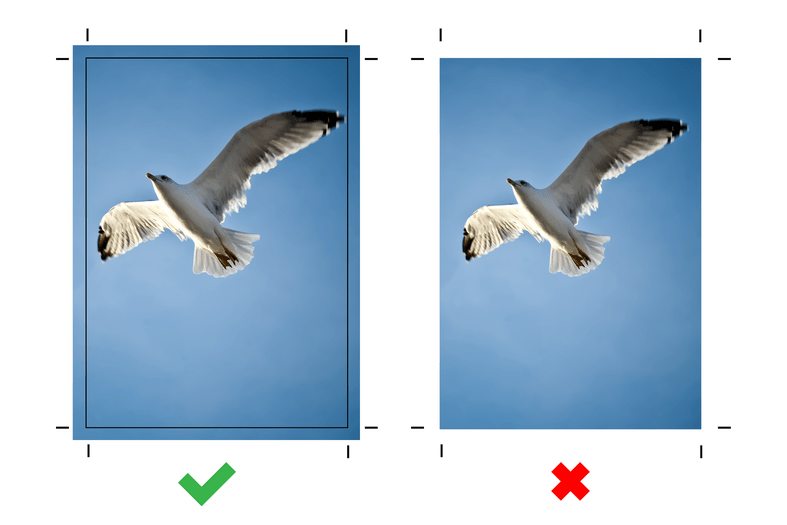
Left: file with bleed. Right: file without bleed
How to add bleed to my files?
Get into the habit of setting 3 mm bleed on every new document in Indesign or Illustrator. If you export your design as PDF, check under 'Markings' that both the checkbox next to 'Cut marks' and next to 'Use bleed settings from document' are checked. If so, you will make us very happy 😉.
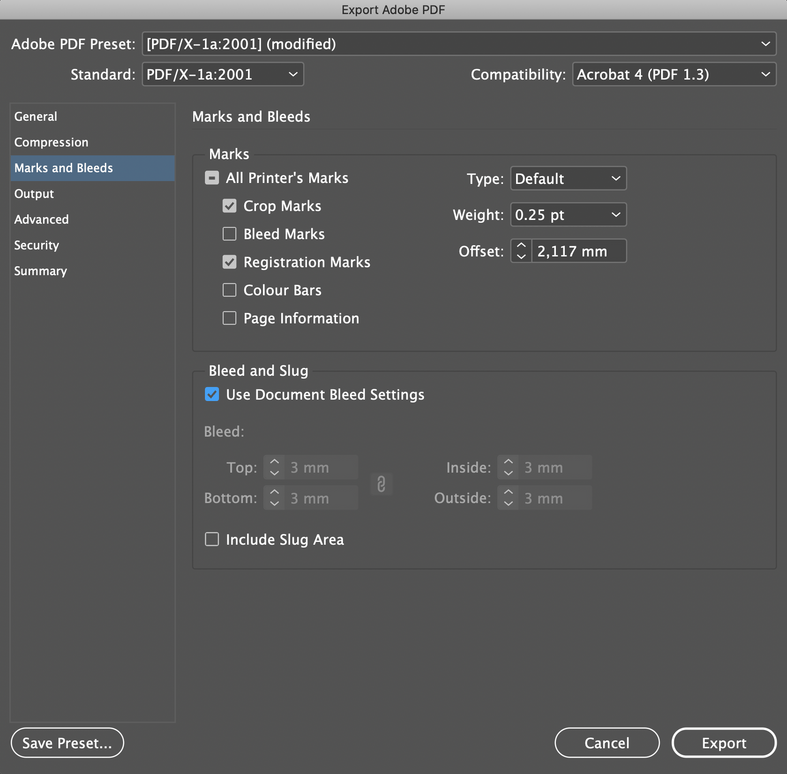
Safety margin
In post-cutting, the printing sheets are placed in a pile after which a knife 'cuts' through the paper from top to bottom. The knife is angled slightly to obtain a sharp cutting edge. As a result, there may be a deviation in the position of the knife at the top and bottom of the stack of printed sheets.
Expect a deviation of up to 3mm. Sometimes your design may contain a text or frame that runs close to - and parallel to - the cutting edge. Due to the knife's deviation, the cutting edge will never be exactly the same on every final result. To minimise the effect, you can adjust your design and provide a safety margin for elements that follow the cutting edge.
In general, we recommend a safety margin of 10 to 15mm for business cards and greeting cards. But for larger formats such as posters and banners, this deviation becomes larger and up to 50mm or even more clearance may be requested.
Do you still have questions after reading this article? Then don't hesitate to contact us. You can do so via the chat box at the bottom left, or via hello@inkoprint.be. See you soon!

